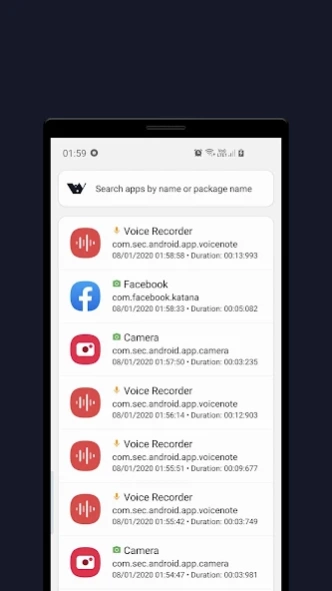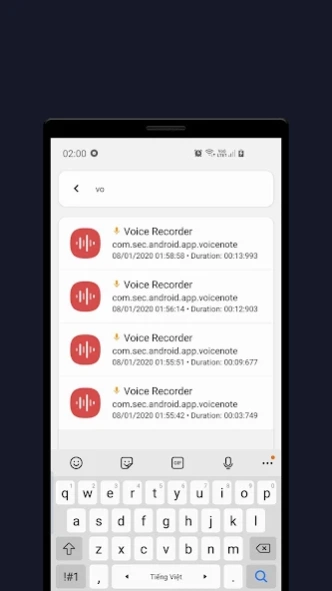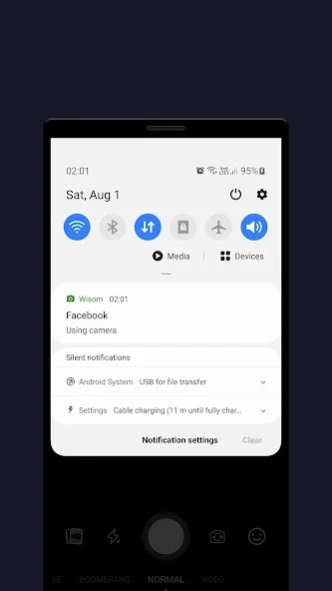Wisom - Cam & Mic Indicator 0.9.2
Free Version
Publisher Description
Wisom - Cam & Mic Indicator - Get notifications whenever an app is accessing your camera or microphone!
Most applications use your camera when needed but some apps might try to access it in the background or foreground without your consent.
Wisom is a really simple tool that notify you with green and orange indicators when apps use Microphone or Camera.
To use Wisom, you need to grant USAGE_STATS permission by clicking the Start button at the app main page and grant the access (or go to Settings and search for Usage data access).
For the access dots indicator to work, you need to turn it on in the app setting (you have to allow Wisom to appear on top permission as well)
Features:
- Detect camera/microphone usage
- Show app access history
- Show camera or microphone recording indicator when apps use them
- And some other useful features.
Wisom is inspired by new iOS 14 and Android 12 privacy feature that shows an indicator whenever camera or microphone is accessed.
Wisom is in beta phase!
Wisom means Who is spying on me!
Note: On Android 6, Microphone usage can not be detected due to system limitation.
This application uses these icon packs:
1. Abstract Elements, made by Alfredo Hernandez from www.flaticon.com
2. Shapes, made by Pixel perfect from www.flaticon.com
3. Emotions, made by Vitaly Gorbachev from www.flaticon.com
Contact us:
Website: https://www.andatsoft.com
Facebook: https://www.facebook.com/andatsoft/
Twitter: https://twitter.com/andatsoft
Pinterest: https://www.pinterest.com/andatsoft/
About Wisom - Cam & Mic Indicator
Wisom - Cam & Mic Indicator is a free app for Android published in the System Maintenance list of apps, part of System Utilities.
The company that develops Wisom - Cam & Mic Indicator is Andatsoft. The latest version released by its developer is 0.9.2.
To install Wisom - Cam & Mic Indicator on your Android device, just click the green Continue To App button above to start the installation process. The app is listed on our website since 2023-05-30 and was downloaded 2 times. We have already checked if the download link is safe, however for your own protection we recommend that you scan the downloaded app with your antivirus. Your antivirus may detect the Wisom - Cam & Mic Indicator as malware as malware if the download link to com.andatsoft.app.wisom is broken.
How to install Wisom - Cam & Mic Indicator on your Android device:
- Click on the Continue To App button on our website. This will redirect you to Google Play.
- Once the Wisom - Cam & Mic Indicator is shown in the Google Play listing of your Android device, you can start its download and installation. Tap on the Install button located below the search bar and to the right of the app icon.
- A pop-up window with the permissions required by Wisom - Cam & Mic Indicator will be shown. Click on Accept to continue the process.
- Wisom - Cam & Mic Indicator will be downloaded onto your device, displaying a progress. Once the download completes, the installation will start and you'll get a notification after the installation is finished.